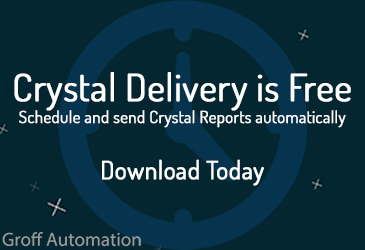I have written before about database connections that require the table alias to be different than the table name. Often this is accomplished by adding a 1 to the original table name. This came up again recently with a customer using a Progress database.
We were doing a “Set Location” for a connection that covered a handful of tables. Most of the tables were moved to the new connection but one table didn’t move. We got the warning “some tables could not be found” in the new connection. When I have seen this before it usually means setting the location of that one table directly to the corresponding table in the new connection. But for some reason, even though we could see the table in the new connection the update would fail as if the table did not exist. We could even add the table to the report from the new connection, but not set the location to it.
However, I noticed that when I added that table to the report the alias had a 1 added on the end. So as a long shot I changed the alias of the problem table, adding the 1, and then tried the update. This time the update went through. I couldn’t see any reason why this one table would behave differently but apparently this table needed the 1 added before the set location would work. One of the quirks of Progress.