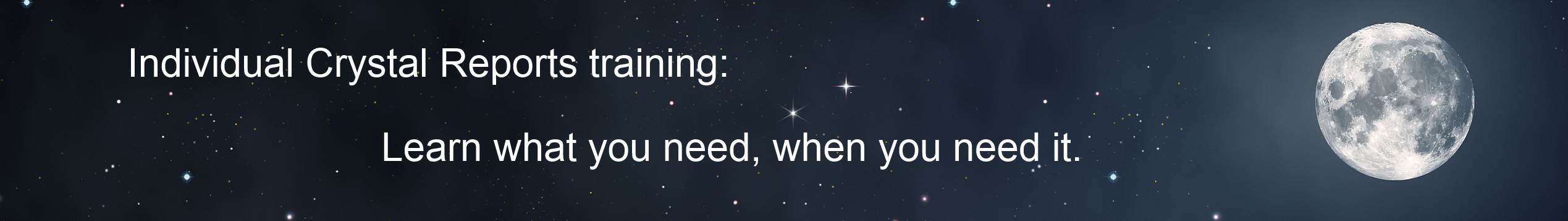
The Crystal Reports Underground News - Volume 2003.03 (March 2003)
an independent source for Crystal Reports Information by Ken Hamady
Contents for March, 2003:
** My list of 3rd Party Products for Crystal Reports
** Folder and Row level security for Crystal Enterprise Standard
** Row Level Security for Crystal Enterprise Professional
** Expert Training in Leesburg, Philadelphia and Baltimore
** Crystal Enterprise Prices
** Expert On-Site Training and Consulting
** February Case Study Follow Up - CE9 RAS Advanced Edition
** The Expert's Guide to Crystal Reports Formulas
** Using Currency Symbol Codes in your Reports
** My Quick Reference to Crystal Reports in Visual Basic
** Read back issues at http://www.kenhamady.com/news.html
My list of 3rd Party Add-On Products for Crystal Reports:
The market for 3rd party Crystal products is growing quickly. Many of you have visited the LINKS page on my web site, where I list roughly 40 products that add value to Crystal Reports. I am confident that it is the most comprehensive list available. Why? Because, I don't sell any of these products, and I even list products that are sold by my competitors. Crystal decisions is the LAST place to look for this list. I will let you figure out why.
http://www.kenhamady.com/bookmarks.html
So, if you have or are developing a third party product to work with Crystal Reports, or have discovered one that I am not listing, drop me a line and let me know. Or if you have a good/bad experience with any of these products, I would be interested in hearing from you. Just this month I have added 3 new products that all work with Crystal Enterprise - a relatively new area for 3rd party products. All three are discussed below and are geared to enhancing Crystal Enterprise security.
Folder and Row level security for Crystal Enterprise Standard:
Crystal Enterprise Standard does not come with any security for reports. To get user or group level security features you have had to create your own secured front end program or upgrade to Crystal Enterprise Professional Edition. Upgrading to Professional is very expensive (see the article below for prices). And, not everyone has the ability to develop their own front end program. But now there are 2 new products that fill this gap:
ReportSheild:
ReportSheild, by ClearCut, provides a low cost folder level security system that is designed to work with the folder system of Crystal Enterprise Standard. You decide which users have access to each folder and the user will only see folders to which they have been granted rights. You do NOT have Report level, Row level or Group level security features, but it only costs $399.
It works with ePortfolio or you can use one of the the three 'skins' that come with the product. However, the skins don't provide features like scheduling or instances. It is currently available for the Standard Editions of CEv8 and CEv8.5. It will soon be available for CEv9 (RAS Edition and Standard Edition).
http://www.kenhamady.com/bookmarks.html#Web
ICB Reports:
ICB Reports, by ICB Consulting provides folder level security but also allows you to implement row-level security. This means that different users can run the same report, but each will see only the records that they have permission to see. This is managed in a "permissions" database where you can define the selection criteria to be applied to groups of users, called "roles". You can assign one user or many users to each role. You can set up the database to recognize users by their existing Windows 2000/NT user accounts or you can create User Names/Passwords within ICB Reports itself.
ICB Reports comes with it's own web portal front end (similar to ePortfolio). Since this portal does not include scheduling or instances you have to choose between publishing the report using ICB Reports (with security) or publishing the report using ePortfolio (with scheduling). ICB is currently working to incorporate the scheduling feature into their product.
ICB is currently available for the Standard Editions of CEv8 and CEv8.5 and is also available for the RAS Edition of CEv9. It is currently being tested for CEv9 Standard Edition. The cost for one server is $2,000 and a site license is $8000.
http://www.kenhamady.com/bookmarks.html#Web
Row Level Security for Crystal Enterprise Professional:
APOS View Time Security:
The APOS group was the first company to provide add-on products for Crystal Enterprise. They currently offer a product called View Time Security that allows you to implement row level security when running a report, scheduling a report or viewing a saved report instance. It also includes an optional logging feature that writes a record to an activity log table every time a report is run, viewed, or scheduled.
View Time Security shares the security database with Crystal Enterprise so it will only work with Crystal Enterprise Professional Edition. An included object manager allows you to make bulk changes to the permissions database. It is available for CEv8.5 and CEv9. The cost for one server is $2,500. A site license is $25,000.
http://www.kenhamady.com/bookmarks.html#Web
Don't just take a Crystal class, learn from a Expert:
I have scheduled another round of public classes in:
Leesburg, VA
Baltimore, MD
Philadelphia, PA
Each class is $675 per student, and includes support after the class.
Dates, course outlines and registration info are on my website at:
http://www.kenhamady.com/public.html
Or, call for more information at (540) 338-0194.
Crystal Enterprise Prices:
As an update to last months newsletter, I can now provide the prices for Crystal Enterprise Professional. Plan on spending at least $20,000 just to get started. Each named user is $695, each concurrent is $3,495, and an unlimited processor license is $55,000. The minimum purchase is 25 named users or 5 concurrent users. Add 20% for annual maintenance which is required in the first year. Educational and Government prices should be about 10% to 25% below these prices.
Expert On-Site Training or Consulting:
I have personally taught 1500 satisfied students in more than 30 states. Training with your data is my specialty, and I charge about half of the "List Price" for Crystal Training.
Do I know my stuff? Check out the Crystal Reports Forum at Tek-Tips.com and you will find me listed as the top Crystal Reports expert out of over 23,000 members:
http://www.tek-tips.com/gthreadminder.cfm/lev2/4/lev3/100/pid/149
Can I teach? Many students have said that my classes are among the best technical classes they have taken. Ask to speak to a recent customer as a reference. Call for more information at (540) 338-0194.
Follow-Up on February Case Study - CE9 RAS Advanced Edition:
Last month I mentioned a problem with the RAS Advanced Edition, as experienced by one of my readers. He was getting rejected request errors. We thought that this had to do with a failure of the queueing and caching feature of RAS Advanced. What we discovered was another, lesser known limitation on the number of 'report handles' that can be open. The documentation on this area is still weak, but here is how I understand it. Please let me know if your experience doesn't match up with what I am describing. First, some terminology:
Request - Any click by the user that goes to the Report Server.
Gates - my own term, the three slots that can process report requests.
Report Handle - a single report's data, cached in memory.
The RAS Edition allows you to process 3 simultaneous reports requests, or the 3 gates as I call them. When a user first runs a report, his request occupies one of the 3 available gates. The report's data is retrieved and stored in memory, identified by a report handle. Once the user has page 1 of the report, the gate is released and is available for another request - but the report handle stays active so that the user can request the next page without starting over.
Each time a user changes pages, he temporarily occupies one gate while the request is processed. Once that page is displayed in his browser, the gate is released again. The report handle persists throughout the process. The RAS Edition has only 3 gates, but it can have up to 100 open report handles. This allows more than three users to view reports simultaneously, as long as their requests are not simultaneous. With the Advanced edition, when the 3 gates are occupied, users should be queued up to wait for an open gate.
Although the Gates are released immediately, the handles are not. They persist until they time out or until they are explicitly closed. If you are using IIS Sessions, the ASP page called Cleanup.asp closes both the IIS Session and the report handle. The reader, apparently, was using sessions, but not using Cleanup.asp, and was eventually running out of report handles, which gave him the error.
One other note about using IIS Sessions. Last month I pointed to the "Release Notes" which say that reports with subreports will NOT be cached. This would mean that every page change would cause the entire report to be refreshed and rerun from scratch. However, I have since learned that IIS sessions somehow maintain the report in memory without the cache. So, if you are using sessions, reports with subreports will not be refreshed with every page change. Not exactly the same as report caching, but seems to accomplish the same thing.
The Expert's Guide to Crystal Reports Formulas:
Learn to write and understand formulas like a Pro, with "The Expert's Guide to Crystal Reports Formulas". I take you from the basics all the way through variables, arrays and looping logic. I explain HOW, WHY and WHEN to use these techniques and provide tips and tricks that are rarely taught in classes.
The guide includes 28 annotated reports and 45 no-nonsense pages of detailed explanations. The cost is only $36 and you can usually have it within an hour. For more details, visit my website at:
http://www.kenhamady.com/form00.html
Currency Symbol Codes:
Some of you might not have realized that several common currency symbols can be used to format numeric or currency fields, or even used in formulas. While the dollar sign is on the keyboard, several others are built into most fonts. The following are some examples:
Euro chr(0128) or ALT-0128
Pounds chr(0163) or ALT-0163
Yen chr(0165) or ALT-0165
To have the character appear as part of any string formula, place the following format into the formula, treating it as a character string.
chr(0128)
If you are formatting a currency field and want to type the character itself into the currency symbol box, you hold down your ALT key while you type the 4 numbers listed above. The symbol will appear when you release the ALT key. Make sure you use the numeric keypad, and not the numbers at the top of the keyboard. You can also use this technique to type the symbol into any text object or even in your word processor.
VB Quick Reference Guide, updated for v9:
If you use Crystal Reports in VB applications, you should get my Quick Reference Guide. It gives an overview of the different integration methods, syntax examples for the most common commands and troubleshooting tips. It also comes with source code examples including a simple report viewer. It is only $16 and you can usually have it within an hour. Follow the link below for more details:
http://www.kenhamady.com/vbref.html
Removal instructions:
I have sent you my newsletter because you are a former client, or because you have contacted me regarding Crystal Reports. If I am mistaken, or if you don't wish to receive the newsletter, please reply to this message with the word 'unsubscribe' in the header.
Contact Information
Ken Hamady, MS
525K East Market St. PMB 299
Leesburg, VA 20176
(540) 338-0194
ken@kenhamady.com
http://www.kenhamady.com
Copyright 2003 by Ken Hamady
All rights reserved - Republishing this material requires written permission