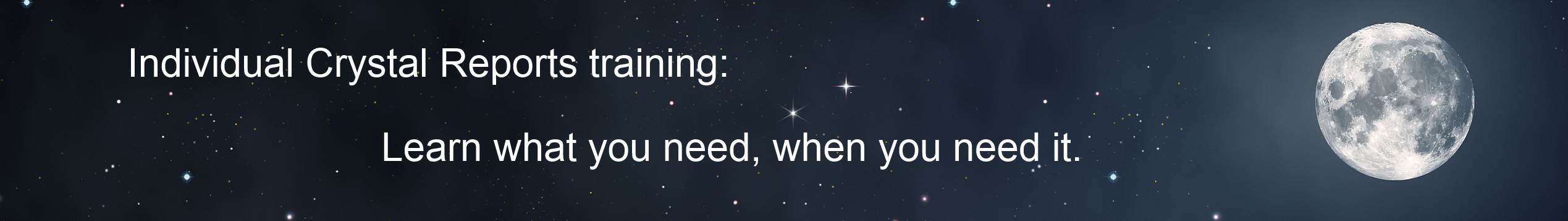
The Crystal Reports Underground News - Volume 2003.11 (November 2003)
an independent source for Crystal Reports Information by Ken Hamady
Contents for November, 2003:
** Crystal Reports v10
** Business Objects User Conference
** Discount on ICB Reports
** "best class I've Taken ... very knowledgeable"
** Change Paper Tray / Orientation with Data Link Viewer
** Crystal Info looses support in 2004
** My Library of Crystal Reports Materials:
Expert's Guide to Formulas
Expert Techniques Volumes I and II
Quick Reference to Crystal Reports in Visual Basic
Quick Reference to Crystal Reports in VB.NET
** The chart changes based on parameter values chosen?
** Column Heading bug in v9
** Some Functions not allowed when writing custom Functions
** Custom Functions update only when you change File Options
** ISO standard week of Year?
** Still with Email Delays from Verio
Crystal Reports v10:
Crystal Decisions rarely mentions a new product until it has been released at the retail level. However, I have heard that it has almost completed Beta testing and will get a limited release in December, with plans for a full retail release in the first quarter of next year. It has been over a year since we had a new version of CR, and yet not everyone has gone to v9. I just looked at the classes I have taught in the past 6 months and a full 40% of my classes are still on older versions of Crystal.
As I write this, there is a Crystal User Group in Chicago that is getting a sneak peak at Crystal Reports 10. It surprises me that this is listed on Crystal's web site. If anyone in the Chicago group would like to share with us the selling points of the new version, let me know.
Business Objects User Conference:
The Business Object's User's conference was held in Phoenix this month, and boasted 2 sessions geared to Crystal Users. I was not able to attend, but one of my Tek-Tips colleagues (Rhinok) was there and shared his report with me for this article. You can read his complete report on the conference by going to my LINKS page and downloading the file. Below are a few points I found interesting.
There is currently no official roadmap for the integration of Crystal products into the Business Objects product line. This is because the merger hasn't yet been approved by Business Objects shareholders. Voting is scheduled for December 11th. At that point, assuming that it passes, Business Objects will release a detailed integration roadmap. This is expected as part of a multi-city promotion planned for January 2004.
Rhinok was also able to have some informal conversations with the Business Objects team and was willing to share his unofficial opinions:
* Business Objects will probably maintain a separate 'Crystal' brand for the Crystal Reports and Crystal Enterprise product lines, although they may drop Crystal Analysis since it is a clear overlap of the BO Product line.
* Business Objects will probably fold Crystal Enterprise into an integrated Enterprise Reporting Portal. They even demonstrated a combined portal during one session. The demo portal was built using an SDK and supported both Business Objects and Crystal Reports.
I also found it interesting to see how Business Objects management compares the two products lines. They rated Business Objects stronger than Crystal Reports in the area of "Ad Hoc Querying, Reporting and Analysis". This surprised me. Of course the term "Ad Hoc" means something completely different in the Business Objects world. Like Cognos Impromptu, reports in Business Objects are confined to a "Universe" of data that has been pre-configured by the database analysts.
Another significant distinction made by the team at Business Objects is that Crystal Reports is geared towards presentation quality output. Business Objects reports are geared toward being interactive. This is a valid distinction. The key question is whether Business Objects can successfully promote and build both product lines.
Discount on ICB Reports:
If you are looking for a way to add folder level or even row level security to Crystal Enterprise Standard, then you should take a look at ICB reports. An upgrade to Crystal Enterprise Professional is much more expensive than ICB reports and CE Pro will only give you Folder Level Security.
Best of all, if you mention the Crystal Underground News you can get a $400 discount. This discount is good for the rest of the year. See the links page on my web site for more information on ICB reports and a link to their site.
""Explains the material well...very knowledgeable" November 2003:
This comment is from my class yesterday, and is not unusual. I have another set of public classes coming in December for Both Frederick, MD and Leesburg, VA. You can use the link below to review dates, course outlines and registration info:
http://www.kenhamady.com/public.html
Or better yet - schedule a private class at your office, with your data. This is my favorite way to teach, and I charge about half of what Crystal charges for on-site classes. I have personally taught over 1500 satisfied students everywhere from Tampa to Anchorage so don't assume that you are too far away. Call for more information at (540) 338-0194.
Change Paper Tray / Orientation with Visual Cut:
One of the limitations of using subreports in Crystal is that they have to share the same paper size, paper tray and orientation as the main report. Visual Cut by Millet Software provides a way around these limitations. Visual CUT allows you to interweave separate reports that are burst at the group level, mimicking subreports. But because these are separate reports, things like paper size, paper tray and orientation are independent. If configured correctly you can even use Visual Cut to imitate the behavior of subreports within subreports, another thing Crystal does not support. Or, you can have the number of copies to print passed from a formula field in the report.
See the LINKS page of my web site for more information on Visual Cut. Then follow the link to the Millet Software site where you can download the manual and see how these features work.
No Crystal/Seagate Info support in 2004:
If you are a Crystal Info or Seagate Info customer, you probably already know that these products will no longer be supported after December 31, 2003. After that date, the only support you can expect from Crystal Decisions on these products is "migration planning". This means they will be happy to sell you an upgrade for Crystal Enterprise.
My Library of Crystal Reports Materials:
Expert's Guide to Formulas ($36)
The most in-depth guide to formulas I have seen, includes sample reports for all formulas.
Expert Techniques Vol. I ($19) and Vol. II ($19)
60 of my favorite tips and tricks, all illustrated with sample reports.
Quick Reference to Crystal Reports in Visual Basic ($16)
The basics of the 3 most common integration methods.
Quick Reference to Crystal Reports in .NET ($14)
Launching reports from VB.NET applications.
Charts change layout based on parameter values chosen?
A customer asked my why his report, which has a chart on the first page, showed a different chart layout based on the parameter value he chose. This didn't make any sense to me so he sent me two different copies of the report. One showed the chart in the standard layout, while the other had a customized layout.
What I discovered was that even though there was only one chart in each report, that chart was sitting in the Group Header. Apparently the report was only run for one Customer at a time, but was grouped by customer. Here, the mystery started to unravel. Those of you who have version 9 might already know that charts in the Group Header can be unique for each group in the report. When you customize a group level chart in Preview mode, you are only changing the chart for that specific group. The charts for the other groups are not affected. If you want the customizations to apply to all groups in the report, you have to right-click on the customized chart and select "Apply Changes to All Charts". Now no matter which customer was selected, the customized layout would be used for their chart.
Column Heading Bug in v9:
I have noticed a strange behavior when using the 'Report Wizard' in Crystal v9. When I click 'Finish' to preview the report I am accustomed to finding a few of the longer field headings truncated. This is because Crystal allocates the column width based on the width of the data, not the width of the field name. But, the surprise is when you switch to design mode and find that some headings that were complete in Preview mode, are now truncated for no apparent reason in Design mode. There is often plenty of room in the column for the full field heading, and the full heading shows in preview, but the heading is truncated in Design mode. When you double click on a truncated heading the complete heading will appear. Since it doesn't affect preview it is just a minor annoyance.
Notes on using Custom Functions:
Crystal v9 has a handy feature that allows you to create your own function and add it to a repository. This allows you to take a common calculation and store it for use in several reports. By using the repository you can change the function calculation in one place and have all reports that use that function updated automatically.
This is not exactly the same as storing a formula. The Crystal Repository doesn't store formulas. The difference is that a formula would store specific field names. A function, which is used within a formula, can use different fields each time it is used.
But there are some limitations. I tried to use the IsNull() function when writing the logic for a Custom Function and found that IsNull is not allowed when writing custom functions. After some checking I found that there are 5 whole function categories that cannot be used when writing custom functions:
Summary Functions
Document Properties
Evaluation Times
PrintState Functions like IsNull
Additional Functions
This became obvious when I looked at the Custom function editor and noticed that the function list was shorter. I also noticed that the only scope available for custom functions is "Local".
Here is another hidden feature. I modified a custom function that had been previously stored in the repository. Since the function had been used in several reports I expected the functions in those reports to update automatically to match the repository. What I found is that unless you flip a certain switch in the Crystal Options, the repository functions do not automatically update the reports. If you want your reports to look for updated functions automatically, you have to go into File - Options and select the reporting tab. There you can check "Update Connected Repository Objects When Loading Reports". The default for this feature is "off".
Verio Email Delays:
The company that hosts my site and domain ( Verio ) is STILL having trouble with their Email servers. The good news is that the delay is now measured in minutes not hours. On occasion I still lose a message in the process so please follow up if I don't respond or if your message bounces back. And, if you were planning on switching to a Verio "shared hosting" account, you might want to confirm that this problem is resolved before you switch.
Removal instructions:
I have sent you my newsletter because you are a former client, or because you have contacted me regarding Crystal Reports. If I am mistaken, or if you don't wish to receive the newsletter, please reply to this message with the word 'unsubscribe' in the header. I do not share these Email addresses with anyone else.
Contact Information
Copyright 2003 by Ken Hamady
All rights reserved - Republishing this material requires written permission