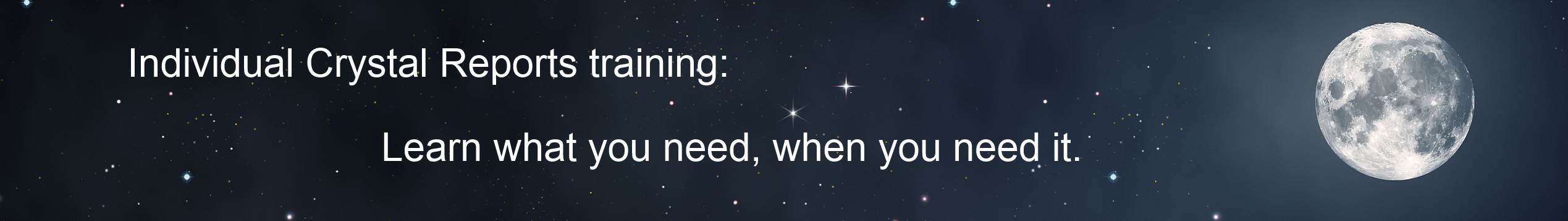
The Crystal Reports Underground News - Volume 2008.09 (September 2008)
an independent source for Crystal Reports Information
by Ken Hamady
Contents for September 2008:
** Problems with SAP/BO support changes
** Crystal Reports Server 2008
** New Free viewer for Crystal Reports
** Training and Courseware on CR 2008
** CR 2008 parameter features added to the "Experts Guide"
** My Library of Crystal Reports materials
** Temporarily ignoring the grid and guidelines
** Using the Report Explorer
** The effect of dashes on the VAL() function
** Other recent BLOG topics
Updates to third party products
Crystal Reports Viewer 2008
CR 2008 doesn't like Zebra label printers?
Public classes using my 3-day accelerated format
Adding business hours/minutes to a start DateTime
** Read back issues
Problems with SAP/BO support changes
Last month I mentioned the new SAP support site for Crystal Reports. I have updated all of the links I could find and have asked BO to help me locate the others. They are working on locating the half dozen or so documents that I haven't been able to find. So, if you find a dead link on my site, let me know. If I can't find the material I have BO's permission to share copies of files I have.
Also, according to this article, it isn't just the online support material that was moved. The entire BO Support system (including all open support tickets) has been moved. The author of the article says that transition isn't going very smoothly and I have heard tales of vanishing support tickets from several sources.
Crystal Reports Server 2008
The official release of Crystal Reports Server 2008 came in July and there is a 30-day free trial now available on the Business Objects web site.
The main improvement in the new version (over Crystal Reports Server XI) is the ability of the user to now take advantage of the interactive features available in the CR 2008 report designer. Things like interactive parameters or sort controls that allows interactive changes, in preview mode, without having to refresh the data.
CR Server 2008 can be purchased in Named User Licenses (NULS) or Concurrent Access Licenses (CALS). If you have 5 NULs you are licensing five specific people and only those people can use the software (no sharing). If you have 5 CALs you are licensing up to 5 people at a time using the server, regardless of who they are. As you can imagine a CAL costs more than a NUL.
Named User price examples:
5 - $2,495
10 - $4,990
20 - $9,980
100 - $39,995
Concurrent User price examples:
5 - $6,495
10 - $11,495
20 - $17,995 (the most CAL you can purchase)
Don't forget to add the 22% for annual maintenance.
Before you jump into using a server-based product like CR Server, make sure you check out the many client-based viewer solutions listed on my site. Several of my customers learned about the client-based viewers after purchasing a pricey server-based solution. I can help you review your options.
And, if you need some help with a server-based solution, let me know. I now have several associates who are experienced with the server products like BO Enterprise and CR Server.
New Free Viewer
There is a new viewer available from Origin Software and the developer is looking for people to try it and provide feedback. The product is called the Crystal iViewer. All new users get a 45 day free trial of the full version of the software. If you decide not to purchase it after 45 days it, downgrades automatically to the 'free' version. This means you lose refresh capability and a few other features. Along with the ability to run reports without Crystal Reports installed you can also:
Launch reports from a command line (DOS prompt, batch file, etc).
Send Emails directly from the viewer
Use integrated authentication to eliminate repeated logins
Select different data sources at runtime
Post reports directly to the web while previewing them.
Add custom parameters like "start of month"
Compress and/or encrypt all outgoing emails.
Email multiple formats at once.
Prices for the full version are:
1 User - 19.95
5 Users - 89.95
10 Users - 169.95
50 Users - 799.95
Site License - 3,999.95
All versions include free updates and support.
The developer has tried to mimic Microsoft's interface for Office 2007 and Vista, so he has overridden the toolbar, page selection, zooming, find, parameter dialog, and other features to make it more like these products. I haven't had a chance to try it, so if you decide to try it I would love to hear your feedback.
Training and Courseware on CR 2008
I have updated my course books to cover the new features of Crystal Reports 2008. So if you are using this newest version of Crystal, and are looking to have on-site training, I can help. The primary new features are interactive parameters, sort controls and inserting calculated rows and columns into cross-tabs. I have also posted a full review of new features in CR 2008.
My new edition covers versions 9 through 12 while my older edition covers versions 6 - 8.5. So, if you are looking for reasonably priced courseware you might want to read more about what makes my course books different.
CR 2008 parameter features added to the "Experts Guide"
I have also updated the Expert's Guide to Subreports, Parameters and Alerts with a short addendum that explains how to use the new features mentioned above. If you recelty purchased the guide and you are using CR 2008 (v12) drop me a note and I will send you a copy of the addendum at no charge.
For the complete list of titles in my "Expert" series see below.
My complete Library of Crystal Reports Materials
Let a master teacher help you understand these Crystal Topics. Each guide comes with clear explanations and sample files to illustrate each concept.
Expert's Guide to Formulas ($36)
Expert's Guide to Subreports, Parameters and Alerts ($28)
Expert's Guide to Totals ($24)
Expert's Guide to Cross-Tabs ($22)
Expert Techniques Vol. I ($19)
Expert Techniques Vol. II ($19)
Expert Techniques Vol. III($19)
Quick Reference to Crystal Reports in Visual Basic ($16)
Quick Reference to Crystal Reports in .NET ($14)
You will find these on the LIBRARY page of my site.
Temporarily ignoring the grid and guidelines
I probably use the "guidelines" feature of Crystal Reports more than most people. Guidelines are the invisible (or visible) lines that project out from the tabs on the rulers. They are similar to "snap to grid" in that you can 'snap' objects to these guidelines to keep rows and columns aligned. You can then slide the tabs to adjust the position of the row or column.
The problem comes when you need an object to be close to a guideline but not attached. As soon as you get close to a guideline, Crystal wants to snap the object into place. I just rediscovered today that if you hold down your ALT key while you are dragging an object, then the guidelines are no longer "sticky" and the objects won't try to snap to them. It is as if the guidelines are temporarily removed. And it works for "snap to grid" as well, so you can position objects between the dots if needed.
This feature is only available in versions 10 and later.
Using the Report Explorer
I have recently started to find more practical use for the Report Explorer. The other day I was shown a PDF export that had a stray line along the left margin. The line didn't appear in the preview mode or in the design mode of the report, but I have seen similar strange things happen with objects. I have seen objects located "below zero" on the design screen, that is so far left that they are off the form. I have seen objects completely hidden behind layers of other objects. So, I figured the quickest way to find this object was to look at the Report Explorer, which is a complete list of the objects in each section. That way I could quickly see if there was a hidden object in the section without having to move anything around.
You open the Report Explorer like you do the Field Explorer, through the 'View' menu (or using the tool bar). It gives you an object tree with a node for each section. As you expand each node you see a complete list of all the objects in that section, in the order they appear from left to right. There are three toggle buttons at the top that allow you to show or hide:
1) Fields and text objects
2) Graphic objects
3) Grid and subreport objects
To solve my problem I showed only the graphic category. I immediately saw an unnecessary box object that didn't appear in either design or preview, but did show up in the PDF export. I deleted the object within the Report Explorer without ever having to locate the object on the report. Problem solved.
The Report Explorer also comes in handy when you want to select fields in a crowded report. You can hide all the other objects so only the fields show. Then you can select fields individually or using the SHIFT/CRTL keys to select multiple objects. You can also see the complete names of objects on a crowded report. What creative uses have you found for the Report Explorer?
The effect of dashes on the VAL() function
All of my students learn how to use the VAL() function, which converts numeric characters into true numerics. The VAL() function works by starting at the left of the string, reading the digits, and stopping when it hits the first alpha character. It then converts the numeric characters it has found into numbers. However, if it finds a dash before it finds an alpha character, it flips the sign of the numeric result to negative and keeps reading the digits.
The problem comes when the dash is among the numeric characters. For instance a string might be "12-14?. The VAL() function would convert the suite number portion into a negative value, -1214. To prevent this, use the Replace() function within the VAL() to eliminate the dashes and replace them with either "" (empty string) or 'x'.
Use "" if you want the VAL() to include the numbers after the dash in the result.
Use "x" if you want the VAL() to ignore the numbers after the dash.
Below is the syntax using the 'x':
Val( Replace ( {Customer.Address2} [ 7 to 15 ] , '-', 'x' ) )
Other Blog topics since the last newsletter:
Updates to Third Party Products
(Data Link Viewer, EasyView, CR Chart, Logicity)
Crystal Reports Viewer 2008
CR 2008 doesn't like Zebra Label Printers?
Public classes using my 3-day accelerated format
Adding Business Hours/Minutes to a Start DateTime
Contact Information:
Ken Hamady, MS
525K East Market St.
PMB 299
Leesburg, VA 20176
(540) 338-0194
ken@kenhamady.com
http://www.kenhamady.com
Copyright 2008 by Ken Hamady
All rights reserved - Republishing this material requires written permission