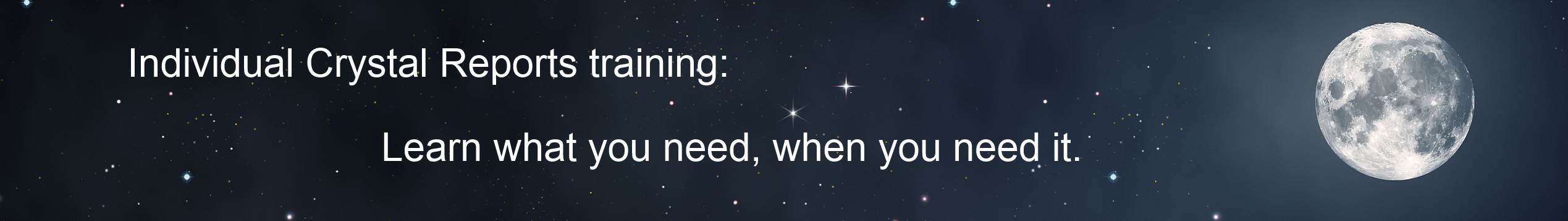
The Crystal Reports Underground News Volume 2009.09
an independent source for Crystal Reports Information
by Ken Hamady, MS
Contents for September 2009:
** Do-It-Yourself license audit from SAP
** Master topic index for my guides
** My library of Crystal Reports materials
** Rundown on 3rd party products
** Save 25% on CR Chart
** PeachTree finally allows SQL (OLEDB)
** Learn Crystal Reports (your place or mine)
** Cross-Tabs with multiple initial columns
** Date parameters in a Command with DateTime fields
** Other recent blog articles:
The 8-minute
Crystal Reports program startup
Using Business Objects Query Builder
VB Express editions don't support CR integration
Do-It-Yourself license audit
from SAP
A customer of mine received an Email from
SAP telling him that:
"… many of our customers have requested assistance on verifying that their
license
quantities of our products are correct."
It then instructed him to go to a "license
confirmation site" and submit a license confirmation form before a specified
date. The site asks you to enter the number of CAL and NUL licenses you
have for each SAP server product you own. Then you are asked to enter how
many cores you have in your processors (each core is licensed separately).
This particular customer simply ignored the message because his SAP
implementation was canceled, but it still left a bad taste in his mouth. If this
is in response to people requesting assistance, why is there a deadline?
The message is vague about consequences for missing the deadline or ignoring the
message. My guess is that there aren't any direct consequences. BO
may decide to do their own software audit, but SAP is already entitled to audit
your software at any time (see your EULA). The difference is that those audit's
are at SAP's expense, which means SAP would want some indication of abuse before
they send someone out. Maybe this message is a way to generate leads.
If you have experience or opinion on this
DIY audit, I would like to hear from you.
Master topic index for my guides
I recently published Volume 4 of my
Expert Techniques for Crystal Reports, adding another 30 articles to my
growing collection of tips and tricks. But giving a title to an individual
articles is always a challenge, because each technique can be used to solve
several different problems. My title may not sound applicable to the user who is
searching for a specific solution.
So say a user needs to know how to make a dotted line that automatically fits
between two columns on a page – like you might see in a table of contents
between the chapter and the page number. He might search for dotted lines,
or maybe "table of contents", or maybe TOC, etc. Up to now I couldn't
think of an easy way to list ALL of the options for an article's subject.
Then one of my students asked me if I had an index for my course materials – and
the light bulb went on. So I have started to compile a master index for
all of my guides. The beauty of the index is that I can list the same
article under any number of headings or descriptions, making it more likely that
a user will find what they search for.
The current version of this index includes all four volumes of my Expert
Techniques, and my Expert's Guide to Formulas. Over the next few months I
will try to add more guides until the index covers all of my materials.
The index is available as an
HTML page and also as a PDF
that you can download to use off-line. Your feedback is welcome.
My complete library of Crystal Reports materials:
Let a master teacher help you understand
these Crystal Topics. Each guide comes with clear explanations and sample
files to illustrate each concept.
Expert's Guide to Formulas ($36)
Expert's Guide to Subreports, Parameters and Alerts ($28)
Expert's Guide to SQL Expressions, Options and Commands ($26)
Expert's Guide to Totals ($24)
Expert's Guide to Cross-Tabs ($22)
Expert Techniques Vol. 1 - 4 ($19 each)
Quick Reference to Crystal Reports in Visual Basic ($16)
Quick Reference to Crystal Reports in .NET ($14)
You will find these on the LIBRARY
page of my site.
Rundown on 3rd party products
When I started my newsletter in 2001 one
of my first issues focused on Crystal Reports viewer programs. And because
I think this topic is important, I launched my blog 3 years ago with post #1
about viewers. I write about them regularly and yet I still find people
who don't know about viewers, or who think that all viewers are as useless as
the 'official' viewer put out by SAP. Some of these viewers do really cool
things and most are inexpensive (or free). So if you have users who need to
preview, refresh, print or export reports without having CR installed, you
should check out the "viewers" section of my
LINKS page.
This LINKS page also contains other Crystal-related utilities, 50 products in
all. It is one of the most popular pages on my site. Here are some
of the other things you can do using these tools:
Email each page of a report to a different person.
Automatically run reports at 2am every morning and Email the output.
Run reports from a DOS batch file.
Hold a report in preview mode while it refreshes itself ever 30 seconds.
Set a report to repeatedly test for exceptions and automatically generate
alerts.
Create a web portal where users can launch reports from a browser.
Filter the data in the report based on who is running it
View the differences between 2 reports
List all reports that use a specific table/field/formula/parameter
Encrypt a report so it can't be opened in CR, but can still be run by the user.
Calculate a value in one report and use that value in a separate report,
tomorrow.
Update a database value with a value calculated by a report.
Include system info in the report (User, PC Name, INI or registry values, etc)
Export each page of a report to a separate tab in a spreadsheet.
Export each page of a report to a separate PDF file.
Export to PDFs with a bookmark tree.
Export to ODBC and append the records to an existing table
If you have use for any of these features, and you want to know which tools are
best for a task, then give me a call.
Save 25% on CR Chart
If the chart feature in Crystal Reports
don't quite do what you want, you might want to upgrade your charting engine to
CR Chart. CR Chart is sold by Three D Graphics. And since Three D Graphics makes
the current Crystal Reports charting engine, you know that the upgrade is fully
compatible. You just replace one DLL with an upgraded DLL.
So what does CR Chart allow you to do? You get to use new chart types that
aren't currently in CR, like BoxPlots, Pareto Charts and Waterfall Charts. You
can change chart properties dynamically at runtime and even add programmable
reference lines and labels to your charts.
And as a special offer to my readers, you can save 25% on your purchase if you
buy before October 31st. Just use the promo code CK4EWV to get the discount.
Or, if you would like to try it first, you can use the the trial version which
is just like the original version but with a visible watermark over the chart
images.
The cost of CR Chart is $499 (before the
discount) which includes one developers license and a royalty free runtime and
deployment license. See my
LINKS page for a direct link to CR Chart information.
PeachTree finally allows SQL (OLEDB)
Creating Crystal Reports from PeachTree
accounting data has become a specialty of mine. But getting data out of
PeachTree has always been a challenge because PeachTree has always used a
proprietary Btrieve query engine. But I just helped a customer upgrade
their reports for PeachTree 2010 and was pleased to see that this latest version
of PeachTree now uses OLEDB for Crystal Reports connections.
Since OLEDB is SQL based we should now be able to use Commands and SQL
Expressions with PeachTree data. If you are doing this same upgrade there are
some steps you
need to take
to get things working in OLEDB. I also found that older versions of CR
didn't generate the correct SQL syntax in some cases (like date ranges).
But CR 2008, which is sold with PeachTree 2010, seems to work just fine.
So if you need help creating or updating your Crystal Reports for PeachTree, (or
any other accounting system) give me a call.
Learn Crystal Reports (without needing a bailout)
Even with budgets tight there is no need
to miss out on Crystal Reports training. You still need information to do your
job, so stop struggling with Crystal Reports and learn what it can do. The most
cost-effective way to be taught Crystal Reports is in my individual training
program. It is ideal for people who:
Can't take 2 days off for a regular class.
Want to learn in their own database.
Need to cover only a few topics
Want to learn from someone who has taught 2,500 satisfied students.
Remember, the cost of a typical 2-day Crystal class is enough to buy 7 hours of
individual instruction time with me. You can start with a purchase of only
2 hours and get my course materials with exercises for free. Do as much
work as you like on your own and use your prepaid time to work with me by phone
and remote connection when needed. We can review lessons, discuss questions or
even troubleshoot existing reports. For more details see the "Individual
Training" page on my web site.
Or, if you want to schedule a class at your office, using your data, I can save
you money there as well. I have discovered some top-notch instructors all
over the US, UK and Canada and use them to deliver my class at a very
competitive price. Call for more details.
Cross-Tabs with multiple initial columns
Here is a simple solution to a challenge
that came up today from one of my customers. It has been kicking around in
my head for a while but I finally had an excuse to play with it and test it.
I figured some of you might also find it helpful.
If you are like me, you find many uses for cross-tabs. Say you a have a
cross-tab by Customer (row) and by Month (column). But you want each
Customer row to start with three columns of identifying information rather than
just the normal one column. You could combine the three fields in a
formula but then they don't always align well as columns. Today I realized
that there is a simple way to get true columns, and it works in all versions at
least back to v8.5.
So if in the cross-tab I described above I want the row to start with the
Customer ID, the Customer Name and the State. I want each field in
separate cells. All I do is add these three fields as row fields in the
Cross-Tab Expert. Then I go to the Customize Style tab and highlight the
top two fields and check off the box that says "Suppress Subtotal". That
puts all three fields on one row to the left of the total columns.
Just make sure that each Customer ID has only one Customer Name and one State in
the data. If a Customer ID can have multiple values for these other fields
you will get a separate row for each value. But assuming the Customer ID
is tied to one Customer Name and one State, then there will only be one row for
the customer and it will have three cells before it starts the cross-tab
analysis.
And remember, if you like to learn techniques like these, there are 120 similar
articles in my Expert Techniques
series, mentioned above.
Date parameters in a Command with DateTime fields
I found some clever SQL that allows you
to strip the Time off of a DateTime in a SQL Server Command. This has
several uses but it makes it simple to use normal Date parameters with DateTime
fields and not having to worry about losing the last day due to the times being
after midnight. The SQL would look like this:
DateAdd( day, datediff( day , 0 , YourDateTimeValue) , 0)
One link that describes this method also adds some common date calculations in
SQL using similar calculations.
If you need some guidance when it comes to using SQL expressions or commands in
your reports, you should get my
Expert's Guide to SQL Expressions, Options and Commands.
Other recent blog articles:
The
8-minute Crystal Reports program startup
Using
Business Objects Query Builder
VB Express
editions don't support CR integration
Contact Information
Ken Hamady, MS
525K East Market St.
PMB 299
Leesburg, VA 20176
(540) 338-0194
ken@kenhamady.com
http://www.kenhamady.com
Copyright 2009 by Ken Hamady
All rights reserved - Republishing this material requires written permission