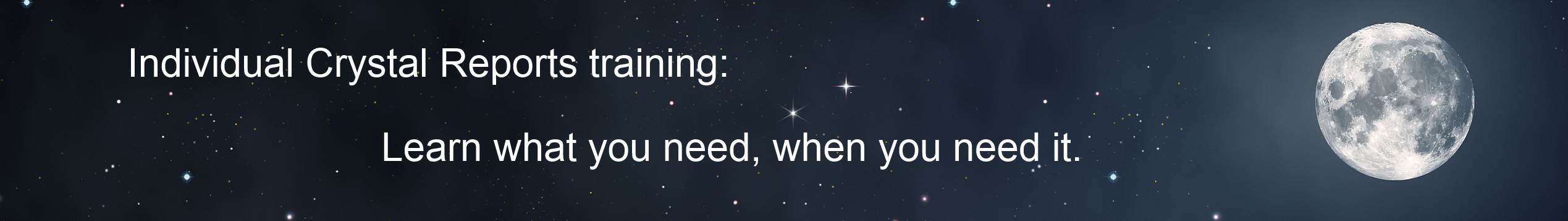
The Crystal Reports Underground News - Volume 2005.02 (February 2005)
an independent source for Crystal Reports Information by Ken Hamady
Contents for February, 2005:
** Detailed list of new features in CR XI
** Is CR/CE too expensive for small/medium size businesses?
** Are independent courses/courseware a violation of BO's license?
** My On-site Training Classes
** A new comparison of CE and SSRS
** Another free Bar-Code Font
** My Library of Crystal Reports Materials:
Expert's Guide to Formulas
Expert's Guide to Subreports, Parameters and Alerts
Expert Techniques Volumes I and II
Quick Reference to Crystal Reports in Visual Basic
Quick Reference to Crystal Reports in VB.NET
** .rpt Inspector 3 Enterprise Suite, and 25% off for my readers
** Getting reports from spreadsheet data
** Read back issues at http://www.kenhamady.com/news.html
Detailed list of new features in CR XI:
Last month I shared the highlights of Crystal Reports version 11 (or XI). Since then I have gone through the entire product and have updated the article with a more detailed list of new functions and features. One feature I found has to do with the new ability to read an image from a path. I found that the path can be a URL in addition to a local drive path. This makes any image on the web available to your reports.
Is CR/CE too expensive for small/medium size businesses?
One of my readers sent me a link to an article on a Canadian business news portal, IT Business. It follows one organization's use of CR over the years and traces the development of Crystal's licensing policy. It ends with BO dropping CAL licenses this Winter. The article suggests that customer feedback can have an effect on a companies decision making, especially if the customers are vocal about their concerns. To read this article, follow the link on my web site's LIBRARY page. Look for the last "new" link.
Note that this article was written before BO announced their new Server product, which apparently allows 5 concurrent users. I will talk more about this next month in my review of Business Objects Enterprise 11.
Are independent courses/courseware a violation of BO's license?
BO wants us to think so. At least that is the impression I received in a telephone conversation I had with a manager at BO. BO has developed a 2-part plan to take control of all open-enrollment Crystal training, including the training provided outside of the "Authorized Partners" training system. This would spell the end of truly independent courses and courseware. Oh, and don't hold your breath for BO to make a public announcement of this new policy.
Plan Part 1.
According to the person I spoke with, using Crystal screen shots in a course book requires BO's permission and (starting soon) royalty payments. Courseware vendors are now expected to apply for permission to write a Crystal course manual if they want to use screen shots. Most courseware vendors are going to find this a difficult hurdle which may require them to mix it up in court with BO. Fortunately, I have been able to teach Crystal for 10 years using my own course materials and without using screen shots. Even when others tell me that screen shots in a course book fall under fair use, I still don't find them worth the hassle. So, if you find the market for Crystal Courseware shrinking soon, you will know why.
Plan Part 2.
Soon training centers that want to offer a public Crystal Reports class will be required to pay a fee and will also be required to use BO approved courseware. How can they enforce this on unaffiliated training vendors? Crystal Reports is sold as a named user license or NUL. BO says that you can't reassign NULs from one class to the next. In other words, if you have 12 new students every month you would need to buy 12 new licenses every month to be in compliance. The NULs from the last class can't be reused. Only fee-paying, approved training vendors will be exempt from this requirement.
This is a new interpretation of a NUL transfer and seems to contradict the license wording. The license says you CAN transfer the NUL from one person to another as long as the first person no longer has access to the software. In addition, most students already have a NUL of their own and don't even need a classroom NUL. Maybe that is why I recently received an ad for a "BYOL" Crystal class - Bring Your Own Laptop. Since the heart of my business is on-site training, Plan Part 2 has very little effect on me. But I can see it raising the price of Crystal Training classes in general.
Maybe customers will realize that this means higher prices for training and will raise a ruckus. Or, maybe some training providers will challenge the license interpretation. If you decide to do either, please let me know. I will do what I can to help.
Expert On-site Training:
My specialty is teaching Crystal Reports at your office, with your data. And I charge by day, not by student. So, if you have 4 or more students you may find the cost of an on-site class less than the cost of sending the same students to a public class. Even if you have fewer students you might find the benefits of working with your own data worth the extra cost.
Do I teach a good class? I have personally taught 1960 satisfied students, including students at the National Institutes of Health, the Library of Congress and the Executive Office of the President. I am also the all-time, top ranked Crystal Reports expert at Tek-Tips.com. For more information you can call me at (540) 338-0194.
A new comparison of Crystal Enterprise and SQL Server Reporting Services:
Several organizations have told me that they are considering switching their web deployments from Crystal Reports to SQL Server Reporting Services. For those already using SQL Server on the web, SSRS is an inexpensive alternative to CR/CE. I have had a comparison of the 2 products on my web site for some time, written by John Eck. John recently sent me a link to another very good comparison between SSRS and CR/CE, written by a Spanish consulting group called Ceritas - Rambla Informàtica S.L.
The Ceritas document is 22 pages long and sites 400 hours of R&D to back it up. It is in English, after translation from Spanish so some of the phrasing might seem awkward. Even so, it is well worth the read for anyone considering the switch. You can download a copy from the Bay Area Association of Database Developers web site. There is a link on the LIBRARY page of my site that takes you to this article. Look for the link marked "Ceritas Comparison" and when you follow that link you will find the PDF at the bottom of the page.
Another free Bar-Code Font:
I wrote an article in the fall about free fonts you can use to print bar-codes from Crystal. One of my readers sent me a link to another free bar-code font that is released under the GPL/GNU license, just like Linux. It is an EAN13 font which is the parent of the UPC-A barcode you see on your box of Corn Flakes. For more information on this font and a link to the page, see the LINKS page of my web site, in the Bar Code section.
My complete Library of Crystal Reports Materials:
http:/www.kenhamady.com/tools.html
Expert's Guide to Formulas ($36)
Expert's Guide to Subreports, Parameters and Alerts ($28)
Expert Techniques Vol. I ($19)
Expert Techniques Vol. II ($19)
Quick Reference to Crystal Reports in Visual Basic ($16)
Quick Reference to Crystal Reports in .NET ($14)
Save 25% on the new .rpt Inspector 3 Enterprise Suite:
.rpt Inspector is a very powerful utility for managing a large number of Crystal Reports. It allows you to open multiple reports at the same time and then change almost any object or property in all of the open reports in one shot. This is especially useful if your organization wants to use consistent fonts, colors or calculations.
Software Forces has just released .rpt Inspector 3 Enterprise Suite for Crystal Enterprise. It has the same features as the Professional Suite but adds the ability to open reports directly from Crystal Enterprise without having to use the cryptic file name of the CE published reports. It also adds the ability to:
* manage schedules & instances
* reprocess groups of failed instances at the same time
* modify CE specific properties
* integrate & synchronize with Microsoft SourceSafe
The Professional Suite is normally $395 and the Enterprise Suite is normally $1,495. But my readers get an exclusive coupon code that gives you 25% off of either product until the end of March when ordered from BIZonWEB. The coupon codes for the 25% discount are only available through these coupon codes:
.rpt Inspector Professional Suite - coupon code SFKHCPR2BT
.rpt Inspector Enterprise Suite - coupon code SFKHCER3X1
In the meantime you can try them out by downloading a free 30-day trial copy from the Software Forces website.
Getting reports from spreadsheet data:
This question comes up all the time. My initial response is always that you should avoid reporting from spreadsheets. Spreadsheets are very simple to fill and maintain, but they are a poor choice for holding reporting data. There are no fixed data types in a spreadsheet, so columns have a tendency to change data type depending on how the data is entered. Also, character fields have no specific length, so they are interpreted as 255 character strings.
That being said, many users still find it useful to pull their reports from spreadsheets, so here are the steps to doing it.
For Crystal v9/v10/v11:
In the spreadsheet:
1) Create a row of field names along the top of the data
2) Make sure the field names are all strings
3) Don't put a spreadsheet row between the column headings and the field names.
4) Save and close the spreadsheet.
In Crystal:
5) When you get to the Data Explorer select Access/Excel(DAO)
6) Browse to the spreadsheet file, highlight and click Open
7) Select your version of Excel from the drop down list and click Finish
8) Select your worksheet from the list
9) From here on you can treat this as you would any other table
For Crystal v8/v8.5:
In the spreadsheet:
1) Create a row of field names along the top of the data
2) Make sure the field names are all strings
3) Don't put a spreadsheet row between the column headings and the field names
4) Save and close the spreadsheet
5) Make sure you name the range in the spreadsheet that holds your data (Insert-Name)
6) Make sure you don't name the range 'table' or any other reserved word
7) Avoid using spaces and symbols in your column names
In Crystal:
8) When you get to the Data Explorer select ODBC - Excel Files
9) Browse to the spreadsheet file, highlight and click Open
10) You should see your named range as a table, highlight and click Add
11) From here on you can treat this as you would any other table
Removal instructions:
I have sent you my newsletter because you are a former client, or because you have contacted me regarding Crystal Reports. If I am mistaken, or if you don't wish to receive the newsletter, please reply to this message with the word 'unsubscribe' in the header. I do not share these Email addresses with anyone else.
Contact Information:
Ken Hamady, MS
525K East Market St.
PMB 299
Leesburg, VA 20176
(540) 338-0194
ken@kenhamady.com
http://www.kenhamady.com
Copyright 2005 by Ken Hamady
All rights reserved - Republishing this material requires written permission